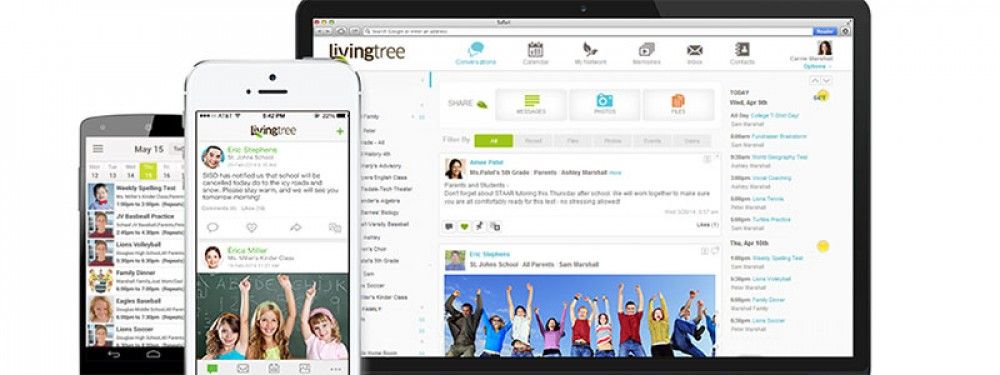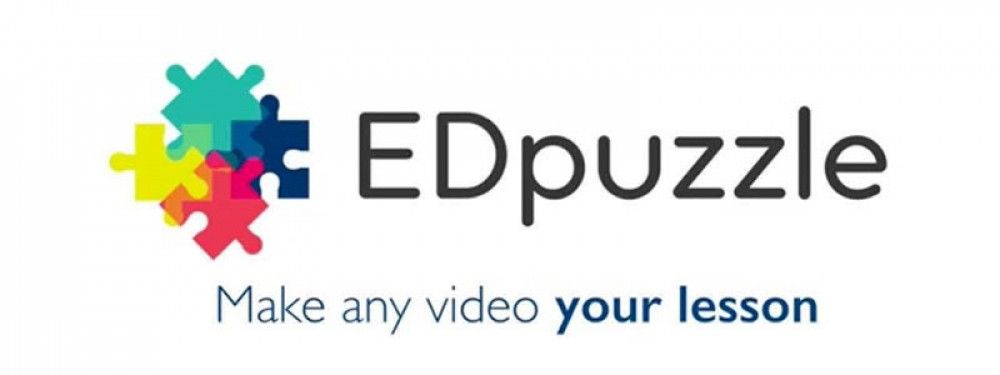#63 of the 82 Hottest EdTech Tools of 2017 According to Education Experts –
Tutora posted the 82 Hottest EdTech Tools of 2017. I have decided to post re each, and we start with #63 on the list:
As nominated by Nicholas Clayton.
Learn Around The World are constantly thinking of how they can leverage technology to bring new and unique programs to your classroom. Their sole mission is to provide you with fun, interactive and meaningful programs that will not only flatten your classroom, but increase student engagement and enthusiasm.
Learn Around The World are your go-to guide to the world providing virtual field trips, guest speakers, and collaborations. They strive to make programs interactive, unique and an experience that will get your students excited about global education.